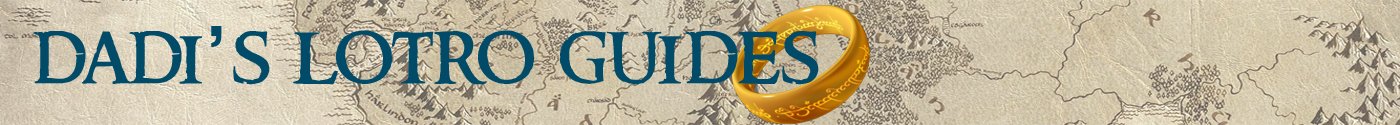Big Battles: Catapults (How To)
Hello All,
Many of you have probably already begun running the Epic Battles, but perhaps you have not yet used the catapults. This is a brief overview of how to use them.
(CLICK ON THE IMAGE TO ENLARGE IT)

The above screenshot is of a catapult and its associated menu (access by double-clicking or select it and press “U”).
BUILD: You must first build the catapult before you can do anything else. Click the build icon. A small yellow-orange outline will begin to move clockwise around the icon as it progresses.
- TIP: If more than one person opens the menus screen and clicks on the same icon it speeds up the process. This is really handy when time is of the essence.
Once the catapult is built, the Aim Left, Aim Right, and Crank icons will become available [light grey] (see below).

UPGRADE: After the catapult is built I like to choose the Upgrade option. When you click on Upgrade, the following options open (see below):
- ARMOUR (Rank 1 Required) – Protects the catapult from attacks
- SPEED (Rank 5 Required) – Allows for quicker loading and cranking
- DAMAGE (Rank 5 Required) – Does more damage
- DISTANCE (Rank 6 Required) – Allows the catapult to shoot farther
I personally opt to upgrade the Speed right away. This allows for faster loading and cranking, which in turn, leads to getting off more shots.
- TIP: If more than one person opens the menu screen and clicks on the same icon it speeds up the process. This is really handy when time is of the essence.
LOAD OPTIONS (SHELL TYPE): If you click on the Load icon you will get a set of options for the type of shell you can use (see screenshot below).

- REGULAR SHELL (Rank 0 Engineer Required) – This is the standard shell.
- HEAVY SHELL (Rank 1 Engineer Required) – This shell does more damage but does not shoot as far. This is not a good option for the first shot as the enemy will be too far away. Wait until the have advanced closer before loading this shell.
- GRAPESHOT SHELL (Rank 4 Engineer Required) – This shell scatters on impact affecting a greater number of targets.
- TRIPLE SHELL (Rank 5 Engineer Required) – Lands three shells in a column (down to up).
- SPREAD SHELL (Rank 6 Engineer Required) – This lands three shells in a row (left to right).
POWDER OPTIONS: The type of powder you use will depend on the instance you are in. Click on the Powder Options icon from the main screen and it will open a new set of options (see screenshot below).

- DEMORALIZING POWDER (Rank 3 Engineer Required) – Not sure what this does … ???
- LEECHING POWDER (Rank 4 Engineer Required) – Does DoT to the monsters.
- SLOWING POWDER (Rank 5 Engineer Required) – Slows the advance of the monsters down.
- RENDING POWDER (Rank 6 Engineer Required) – Reduces the armour of the monsters.
AIMING: The most important part about using the catapult is correctly aiming it at the target. There are a few tricks to it (see screenshot below);
- You have to load the catapult before the Aiming Circle will appear.
- You have to crank the catapult before the Aiming Circle will appear. Each crank of the winch will edge the Aiming Circle further away from you (so when you first start, you may not see the circle because it is too close to you).
- If you stand at the edge of the wall (like in the screenshot below) you can better see where the Aiming Circle is.
- If you have a Heavy Shot loaded you can not shoot it as far as a Regular Shot (and therefore the Aiming Circle will not go as far).
- Use the Aim Left and the Aim Right icons to shift the direction of the catapult.
- Keep in mind that once you press the Fire icon it takes a second or two for the shot to land on the circle … so if you have a moving target, keep this in mind.
If you have found this information to be helpful please consider making a small donation to buy me a coffee (or beer).